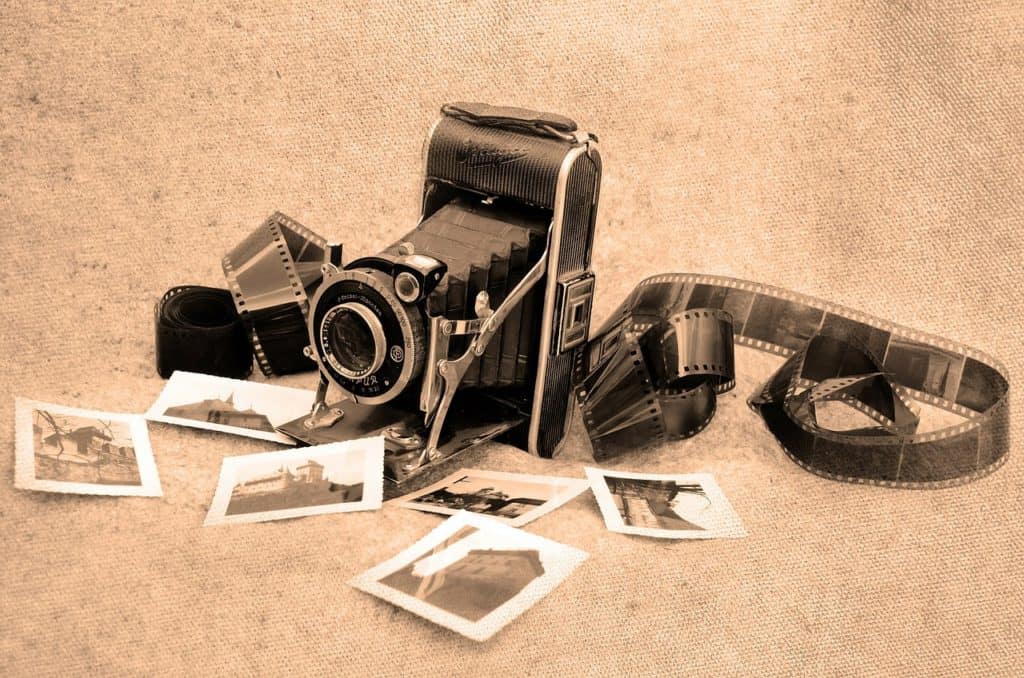3 Simple Reasons Why I decided to Abandon Photoshop – and what I did in its place
3 simple reasons to abandon Photoshop will surprise you. What might surprise you more is just how easily you can replace it and get really great results.
The reason why I decided to abandon Photoshop is something I was asked about recently. After all, it’s probably the most famous photo editing suite in the world, right? So why leave it?
Disclosure: The author may receive remuneration from time to time from some links. This helps pay the bills!
The simple answer is, I’m too busy. I don’t have the time and never have to properly learn how to use it.
I love photography, and having the tools and ability to play around with some of my photos is very appealing in some ways. Back in the day, when everything was on film and photos were printed, I had a darkroom and used to manipulate images there. It might seem crazy to those who only know the digital world, but you would be surprised what you can do with film photography!
But today, I don’t have the luxury of spending the kind of time I would need to really learn Photoshop well. Maybe the day will come, but probably not. It’s not just that I have a lot to do. I have a lot I want to do!
If I had unlimited time, I probably wouldn’t have decided to abandon Photoshop, because I could play with it forever, but such is not the case. My schedule is loaded!
I did try. I had Photoshop for several years, faithfully paying the monthly fee for the privilege of having it on my computer, but rarely even opening it. Then one day, I decided I had been paying long enough for something I wasn’t using. I could always go back to it in the future should I think I needed it.
That, in fact, is the second reason I decided to abandon Photoshop – the monthly fee. As far as I know, and if I’m mistaken, please tell me in the comment section, but you can’t outright buy the program. The only way you can continue using Photoshop is by subscription.
For years, I have simply used Google’s Picasa, which is about as basic as you can get. I’m not as inclined to drastically change what the camera has recorded as my more artistic friends. But there are times when it’s really nice to be able to do a little touch-up.
But Google discontinued Picasa a couple of years ago. Hint: You can still find it to download but be careful who you download it from, and make sure it’s not infected with malware.
But I have purchased inPixio Photo Studio 10 Ultimate, which is an expandable suite of tools similar in many ways to Photoshop, but without the monthly subscription. I like the fact that you can pay for it once, download it, and enjoy regular updates. It does a great job, too.
My favorite tool at the moment is the one that lets me remove objects from certain photos I don’t want, like a photobombing stranger at the beach. InPixio does a fantastic job of that, plus there are other tools for fixing light, color, tone, etc. Even better, it has an easily mastered learning curve.
The third and final reason I decided to abandon Photoshop is the overwhelming weight of it. It is pretty amazing what you can do with it, and in fact, the very name has become an unofficial word in the English language for manipulating images. But so much comes with it all at once, it’s difficult to figure out or find what you want until you do some real studying.
With inPixio Photo Studio 10 and Picasa3, there’s little I can’t do that I want to do. But if I want to do more, I can go back to inPixio for more. I don’t have to take the whole load from the start.
Another good read is 3 Reasons to go Photoshop Free on the inPixio blog.